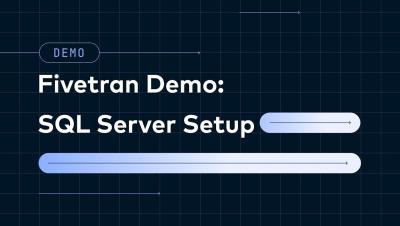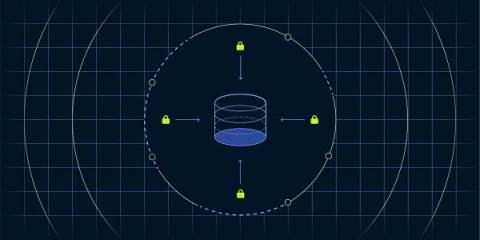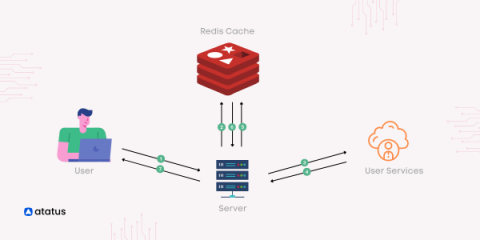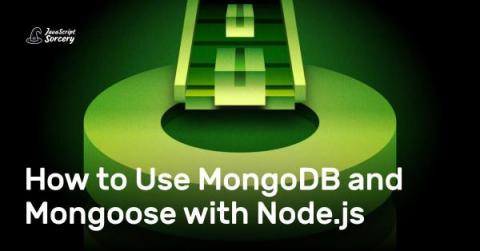Systems | Development | Analytics | API | Testing
Databases
Fivetran Demo: SQL Server Demo Video
Fivetran Demo: Oracle Database Connector Demo Video
How to achieve secure database replication
Learn the crucial role of data governance and security in database replication.
Database Testing: A Full Guide
Database testing is the process of evaluating the accuracy, reliability, and performance of a database system. Its purpose is to ensure that the data stored there is consistent, valid, and can be correctly manipulated for business needs. The components to be tested are usually database schema, tables, and database triggers. Testers leverage SQL queries, data comparison tools, automation frameworks, or load testing tools to examine the data integrity, validity, security, performance, and structure.
Redis Tutorial: Exploring Data Types, Architecture, and Key Features
In today's digital landscape, data reigns supreme, shaping every facet of modern life. From personal pursuits to corporate endeavors, data's significance is undeniable. Its pivotal role spans industries, driving informed decisions and fueling efficient operations. Businesses harness data's power to decipher trends, understand customers, and adapt strategies. Effective data management, epitomized by Database Management Systems (DBMS), is essential.
10 Top MySQL Reporting Tools for Data Analysis
Tutorial. Flyway migrations with Spring Boot and MySQL
How to Use MongoDB and Mongoose with Node.js
Mongoose is Object Data Modeling (ODM) for MongoDB. It represents application data as JavaScript objects, mapped to the underlying MongoDB database. You can use Mongoose to model data, enforce schemas, validate models, and manipulate data in a database without familiarity with the underlying database semantics. In this tutorial, you will build an Express server with Mongoose that serves a RESTful API. Let's get started!
From zero to hero: using SQL databases in Node.js made easy
Despite the growing popularity of NoSQL databases such as MongoDB and Firebase among JavaScript developers, SQL databases remain a reliable and widely used tool for storing data. This tutorial will show you the basics of SQL databases and how to use them with Node.js.