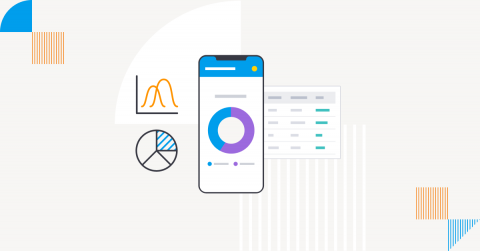Systems | Development | Analytics | API | Testing
Yellowfin
How to Broadcast a Report in Yellowfin
In this video you will learn the basics of using Broadcast, including the differences between Broadcast, Smart Task, Personal Broadcast, and FTP Schedule. You will learn how to set up a Continuous Schedule broadcast with the correct time and frequency settings, or how to configure a broadcast triggered by an Alert, complete with delivery rules. You will also learn the differences between sending the broadcast in various formats, including a link that takes the viewer back to your live and updated report.
Supercharge Yellowfin with 100+ Interactive Charts from FusionCharts
Yellowfin converts your data into visual Reports and then helps you to create Dashboards and Stories to present these reports to your customers. The Reports are usually a combination of data fields and charts. Charts are a significant component of any report. They help customers understand the data quickly and give your report or presentation clarity and authority.
White Label Analytics: What It Is, Why It Matters & 5 Key Benefits
A key consideration when buying an embedded analytics solution is not only whether it supports embedding of charts and reports, but that it can integrate analytics in a way that is indistinguishable from the experience of your application. Learn what white-label BI is.
What is Self Service Analytics? The Role of Accessible BI Explained
Self service analytics (also called self-service business intelligence, or self-service BI) is a term commonly used among analytics vendors and organizations adopting BI, often in the context of being the next big thing in driving more people to use data to find insights. But what is self service analytics? How does self service analytics work? And why does self service analytics matter?
Using Advanced Functions in a report
In this video you will learn how to use advanced functions in a report by watching examples of the following functions being used: You will also learn how to add column totals, concatenate columns, and even how to hide columns in your reports.
Yellowfin Named Embedded Business Intelligence Software Leader in G2 Fall Reports 2022
Yellowfin has again been recognized in the Leader quadrant in the 2022 G2 Fall Grid Reports for Embedded Business Intelligence (Enterprise and Small Business). This is Yellowfin's 13th quarter in a row to be named a leader in a G2 Grid Report. The Yellowfin team are grateful to our customers for the reviews they have provided for our embedded analytics capability and product suite on G2, a leading business software and service comparison source for trusted user ratings and peer-to-peer reviews.
Multiple ways to sort values in a report
In this video you will learn about several different ways that you can sort the values within a report. In addition to simple sorting methods, you will also learn how to use reference codes to create a custom sort.
Editing and saving a dashboard
In this video you will learn how to edit one of your existing Yellowfin dashboards — such as adding a new report to a dashboard and then save those edits by publishing the dashboard. You will also learn how to edit/change the title of the dashboard, select/change the folders where the dashboard will be saved, and how to add tags to your dashboard. You will also learn how to edit/change the Dashboard Access to either Public or Private.
Suppressing duplicates in a report
In this video you will learn how to suppress duplicates in a report. Suppressing the duplicates will make it easier to read the data in your report.