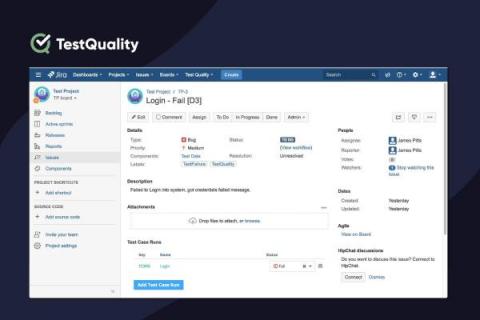How to use Bitrise to improve collaboration across teams
In this article, you’ll learn how to use Bitrise and Mobile DevOps to improve collaboration across your teams. With Bitrise, you see all the information you need and can easily onboard new team members.