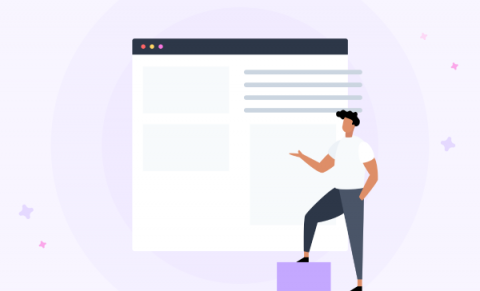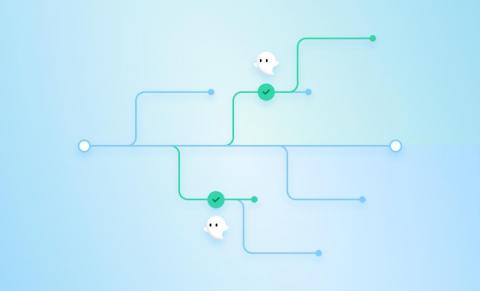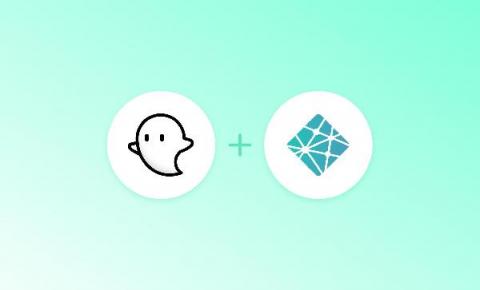9 Test Automation Best Practices
Automated testing entails much more than simply creating tests and enabling them. A “set it and forget it” approach won’t get you very far with automated tests — particularly automated browser tests, which interact with the ever changing frontend of your application or website. The true workload ultimately comes with the maintenance and evolution of your tests, so it’s extremely important to design your tests in a logical and maintainable way.