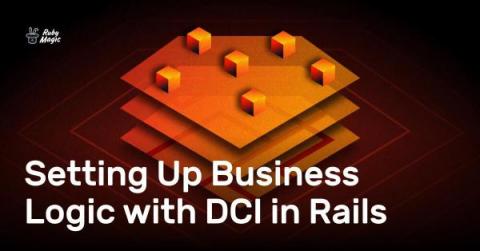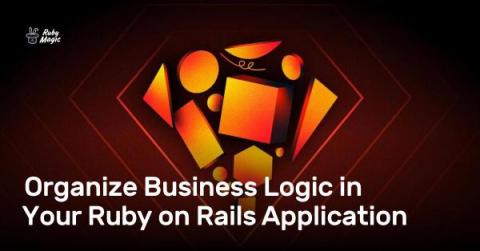Setting Up Business Logic with DCI in Rails
In our last post, we examined the most common ways to organize business logic in Ruby on Rails. They all have advantages and drawbacks, and essentially, most do not leverage the full power of Object Oriented Programming in Ruby. This time, we will introduce another alternative that more naturally fits the mental models we apply when reasoning about the behavior of our applications: DCI.