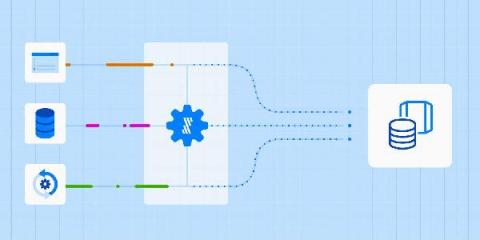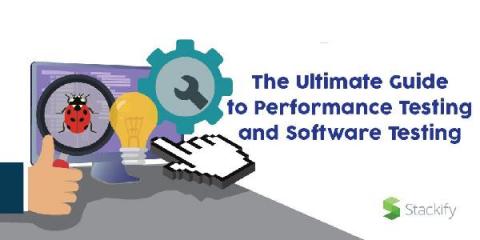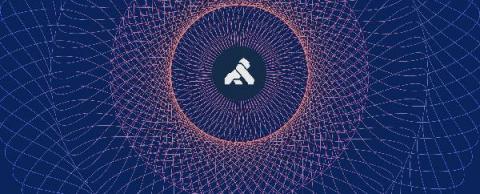Systems | Development | Analytics | API | Testing
%term
APAC ThoughtSpot User Group - April 15, 2021
Why Your Data Integration Solution Needs Automated Data Connectors
Custom code to connect with data APIs is quickly becoming a thing of the past.
Top 4 UI Frameworks For Android Automation Testing
Only a good user interface is capable of delivering a good user experience. And people love user-friendly experiences — it’s a no-brainer. Android developers and testers perform mobile tests to deliver apps that drive a high user retention rate through a great user interface. For applications that have made a place in the market and have some good loyal users, it is essential that they keep their UI upbeat, always. In such scenarios, keeping a check on the UI on every build is imperative.
The End of Facebook Analytics: Now What?
Facebook recently announced that it will effectively discontinue Facebook Analytics on June 30, 2021. The announcement was not particularly informative and was limited to pointing out ways of retaining the tool’s users by means of diverting business to other features that Facebook already offers. However, the reasons behind this decision were not addressed by Facebook and it brings up the question of what this means for the industry.
The Ultimate Guide to Performance Testing and Software Testing: Testing Types, Performance Testing Steps, Best Practices, and More
Performance testing is a form of software testing that focuses on how a system running the system performs under a particular load. This is not about finding software bugs or defects. Different performance testing types measures according to benchmarks and standards. Performance testing gives developers the diagnostic information they need to eliminate bottlenecks.
How to Debug in Xplenty
With its low-code and no-code features, Xplenty brings the power of ETL and data integration to the masses. But even with Xplenty’s tremendously user-friendly interface, it’s possible that the transformations you design don’t work exactly as you intended—which means you need to debug and resolve the issue fast. Fortunately, there are multiple debugging options in Xplenty for exactly this reason.
Logit.io Announce Platform Support For Open Distro For Elasticsearch
Getting Started with Kong Mesh and Open Policy Agent
In Kong Mesh 1.2, we added a number of new features to help enterprises accelerate their service mesh adoption. One of the major new features was native Open Policy Agent (OPA) support within the product. In the demo image above, you can see a number actions taking place across a simple web application. These “actions” ultimately are various GET, POST, and DELETE methods (API calls) across various tiers of our microservice application.