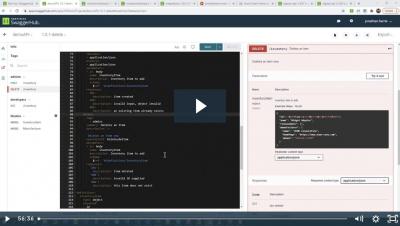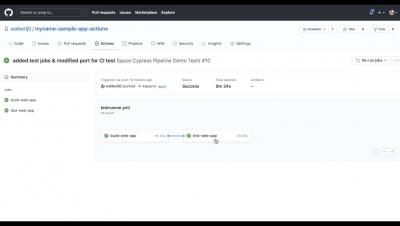Why Organizations Should View APIs As Products
The application programming interface (API) is a piece of middleware technology that helps programs talk to each other and improves business workflows. Previous schools of thought categorized APIs as a tool to be kept within the business however recent innovations with APIs show the technology is capable of doing so much more. Thanks to API innovations and evangelists, we’re now on the verge of a new API golden age where businesses rise and fall by the strength of their integrations.