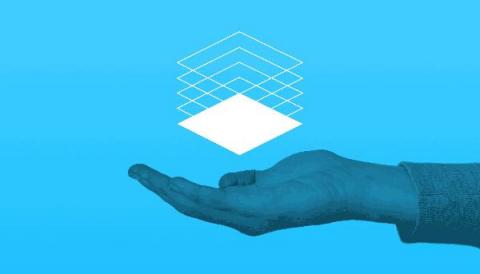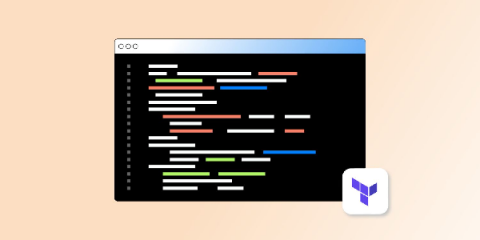Systems | Development | Analytics | API | Testing
Latest Posts
How to Upload Data to Salesforce
DreamFactory 4.9.0 Released
Consumption-based Pricing: Ensuring Every Customer's Value and Success
Consumption-based, aka usage-based, pricing is hardly new. Anyone with an electricity, gas, or water bill knows that the amount you pay each month varies depending on your usage. More recently, disruptive companies have pushed other industries (transportation, hospitality, communications, and insurance) to transform by providing usage-based products and services via software applications. As consumers, we see this all around us, when we hail an Uber or choose a short-term rental on AirBnB.
From 3 Weeks to 3 Hours: How Signagelive Sped up Regression Testing by Switching to Automation
In early 2016, Signagelive—a digital signage company—had an informal approach to QA. When developers had time, they performed a few manual tests ahead of each software release and hoped for the best. This allowed the company to focus on growth and building new features, but the company reached a point where the number of bugs clients found was unacceptable.
A Getting Started Guide to Setting Up Jenkins
The goal of this getting started guide is to help teams get Jenkins continuous integration (CI) servers configured, and discover how to make a newly deployed CI infrastructure fully operational. Jenkins is a leading open source CI server. It is flexible, providing hundreds of plugins to support building, testing, and deployment, and is capable of automating any project. Jenkins CI infrastructure can be deployed to on-prem, in the cloud using configuration management tools, and third-party vendor.
"Leave Nothing for Tomorrow Which Can Be Done Today." Just Imagine If Abe Had FedRAMP SaaS!
When I began working at Qlik nearly seven years ago, it was fairly common for us to end our first meeting with a Federal agency with their team saying: “We need this.
Introducing the Fivetran Terraform Provider
Integrate Fivetran into your infrastructure-as-code development.
How to Log to Console in PHP and Why Should You Do It
Monitoring, troubleshooting, and debugging your code all require logging. It not only makes the underlying execution of your project more visible and understandable, but it also makes the approach more approachable. Intelligent logging procedures can assist everyone in a company or community to stay on the same page about the project's status and progress.
SQL Server SSRS, SSIS packages with Google Cloud BigQuery
After migrating a Data Warehouse to Google Cloud BigQuery, ETL and Business Intelligence developers are often tasked with upgrading and enhancing data pipelines, reports and dashboards. Data teams who are familiar with SQL Server Integration Services (SSIS) and SQL Server Reporting Services (SSRS) are able to continue to use these tools with BigQuery, allowing them to modernize ETL pipelines and BI platforms after an initial data migration is complete.