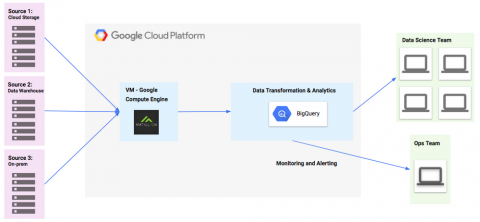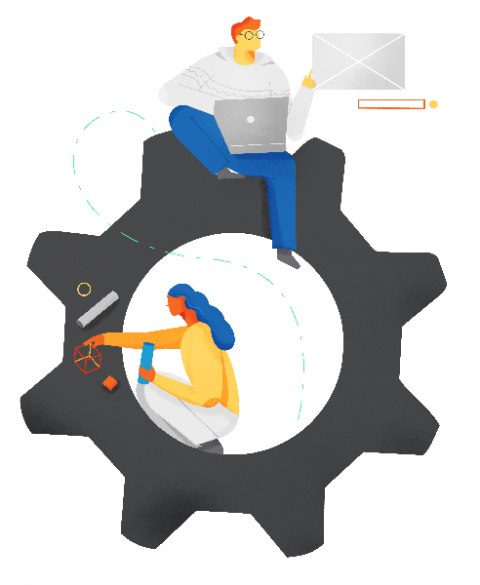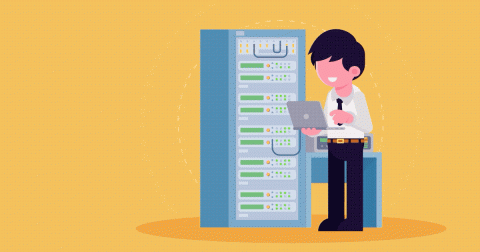Building Fast-twitch Organizations
In today’s digital world, staying ahead of the curve is a constant challenge for organizations. The pace of business is exponentially higher now than it was even a decade ago. Technology is evolving, and the ability to keep current has become a critical success factor. Organizations need to embrace constant and rapid change. They need to equip all employees with information, motivation, and support to think critically and systemically, allowing them to innovate and reduce waste.