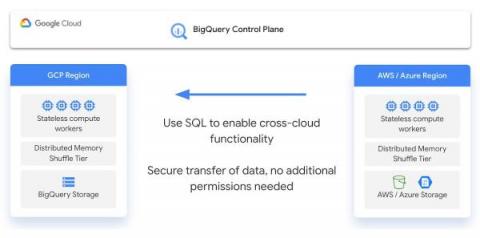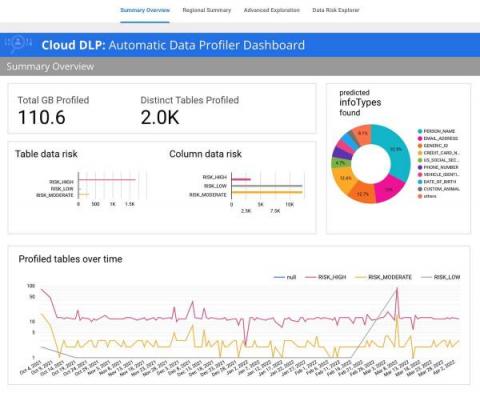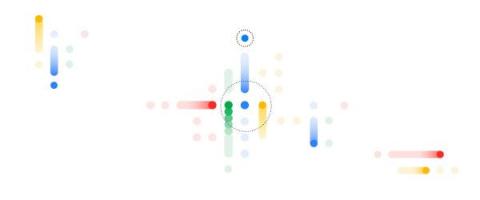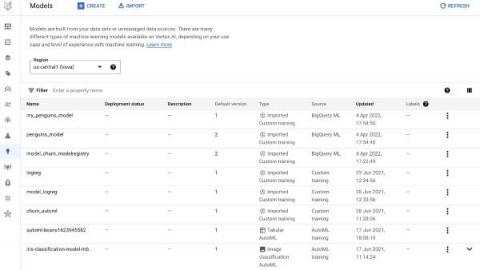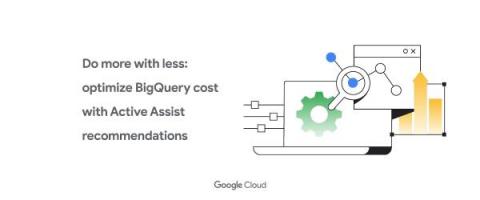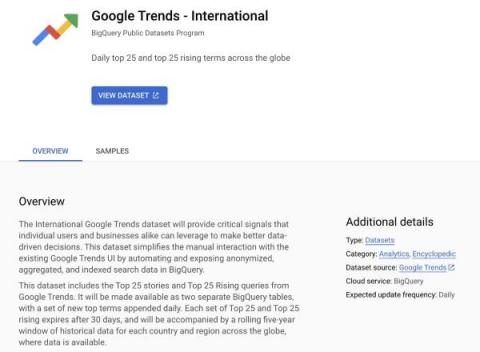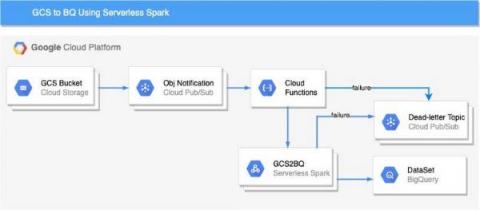Systems | Development | Analytics | API | Testing
Google BigQuery
BigQuery Omni innovations enhance customer experience to combine data with cross cloud analytics
IT leaders pick different clouds for many reasons, but the rest of the company shouldn’t be left to navigate the complexity of those decisions. For data analysts, that complexity is most immediately felt when navigating between data silos. Google Cloud has invested deeply in helping customers break down these barriers inherent in a disparate data stack. Back in October 2021, we launched BigQuery Omni to help data analysts access and query data across the barriers of multi cloud environments.
Automatic data risk management for BigQuery using DLP
Protecting sensitive data and preventing unintended data exposure is critical for businesses. However, many organizations lack the tools to stay on top of where sensitive data resides across their enterprise. It’s particularly concerning when sensitive data shows up in unexpected places – for example, in logs that services generate, when customers inadvertently send it in a customer support chat, or when managing unstructured analytical workloads.
How Mercado Libre Builds Upon a Continuous Intelligence Ecosystem with BigQuery and Looker
At Mercado Libre, we are obsessed with unlocking the power and potential of data. One of our key cultural principles is to have a Beta Mindset. This means that we operate in a “state of beta”, constantly asking new questions of our data, experimenting with technologies and iterating our business operations in service of creating the best experiences for our customers.
MLOps in BigQuery ML with Vertex AI Model Registry
Without a central place to manage models, those responsible for operationalizing ML models have no way of knowing the overall status of trained models and data. This lack of manageability can impact the review and release process of models into production, which often requires offline reviews with many stakeholders.
How to replicate SAP data in BigQuery
Now in preview, BigQuery search features provide a simple way to pinpoint unique elements in data of any size
Today, we are excited to announce the public preview of search indexes and related SQL SEARCH functions in BigQuery. This is a new capability in BigQuery that allows you to use standard BigQuery SQL to easily find unique data elements buried in unstructured text and semi-structured JSON, without having to know the table schemas in advance. By making row lookups in BigQuery efficient, you now have a powerful columnar store and text search in a single data platform.
Introducing Active Assist recommendations for BigQuery capacity planning
BigQuery already offers highly flexible pricing models, such as the on-demand and flat-rate pricing for running queries, to meet the diverse needs of our users. Today, we’re excited to make it even easier for you to optimize BigQuery usage with new BigQuery slot recommendations powered by Active Assist, a part of Google Cloud’s AIOps solution that uses data, intelligence, and machine learning to reduce cloud complexity and administrative toil.
Enhance your analysis with new international Google Trends datasets in BigQuery
Sharing and exchanging data with other organizations is a critical element of any organization’s analytics strategy. In fact, BigQuery customers are already sharing data using our existing infrastructure, with over 4,500 customers swapping data across organizational boundaries. Creating seamless access to analytics workflows and insights has become that much easier with the introduction of Analytics Hub and surfacing datasets unique to Google.
Ingesting Google Cloud Storage files to BigQuery using Cloud Functions and Serverless Spark
Apache Spark has become a popular platform as it can serve all of data engineering, data exploration, and machine learning use cases. However, Spark still requires the on-premises way of managing clusters and tuning infrastructure for each job.