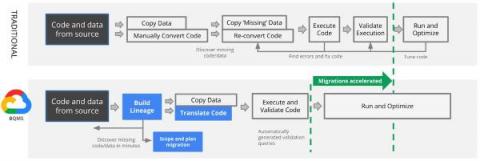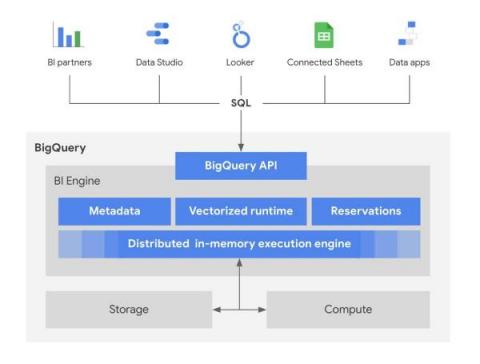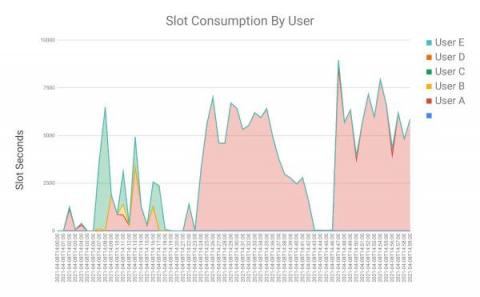Accelerating BigQuery migrations with automated SQL translation
Google’s data cloud enables customers to drive limitless innovation and unlock the value of their data via its robust offerings under a single, unified interface. By migrating their data ecosystems to Google Cloud, organizations are able to break down their data silos and harness the full potential of their data. However, historically, migrating data warehouses has not been an easy task.