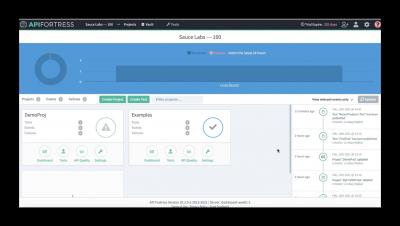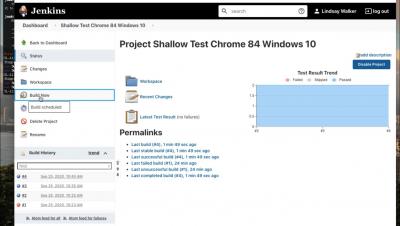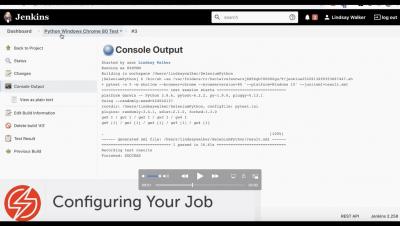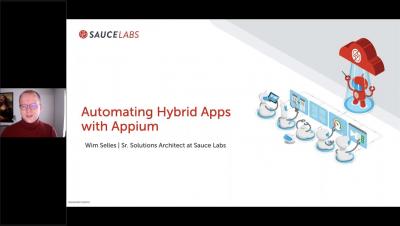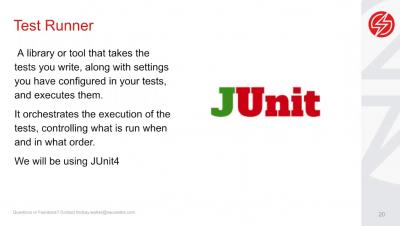Mobile Application Tests on Sauce Labs
In this video you will see how an app is uploaded and test against in the Sauce Labs platform. This video gives a high leve overview of the steps to getting a mobile app test running on Sauce Labs. Connect with Sauce Labs on Social Media Twitter: @saucelabs.