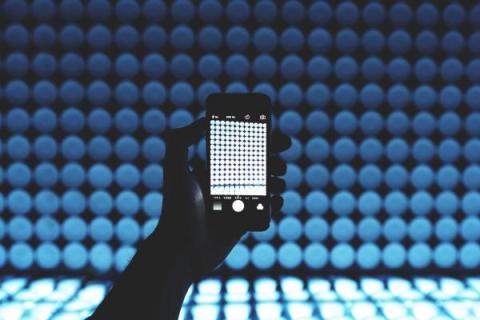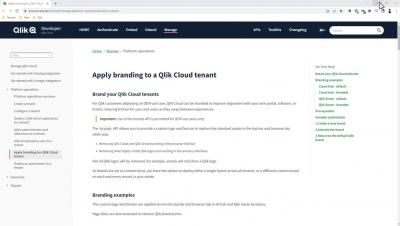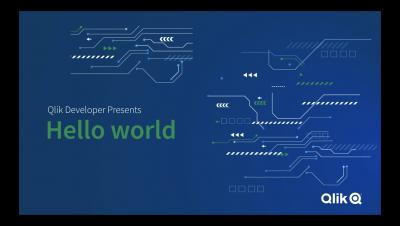Systems | Development | Analytics | API | Testing
%term
10 Reasons to Choose Node.Js for Web Development
How to Migrate from MariaDB to MySQL in 2 Easy Methods?
Quick and easy CRUD APIs
CRUD (Create, Read, Update, and Delete) is a set of operations allowing users to interact with a database simply and consistently. Creating a CRUD API allows other systems and developers to interact easily with a data store or set. By providing a simple and consistent set of operations, CRUD APIs make it easy to build, scale, and secure applications. Some benefits of a CRUD API include When developing a CRUD API, there are many options to choose from.
Connect to MySQL in minutes with low-code
MySQL is a great option if you are looking for a free and easy-to-use database. With Linx you can easily connect and interact with the data to; Interacting with a MySQL database with Linx is done via ODBC. Once the ODBC data source is set up, you can interact with the MySQL database using the built-in Database Plugin in Linx. This will allow you to run any query you can on MySQL.
Easy interactions with MS SQL Server Databases
Low-code platforms are an efficient and effective solution for accessing and managing data in a Microsoft SQL Server (MSSQL) database. Linx provides an easy way to connect to a database and interact with it in multiple ways, all while removing the need for complex coding. Linx natively allows interaction with an MSSQL database via the Database plugin. Using this plugin, you can: This functionality can be used by dragging the required function from the plugins tab onto the function you are building.