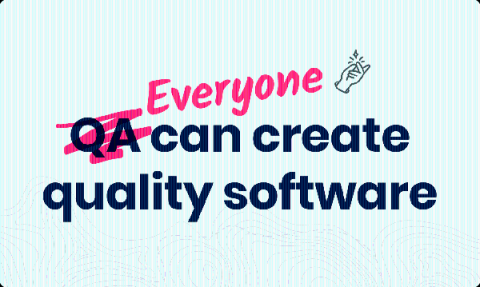Software test automation is a competitive advantage. We're making it accessible to everyone.
Rainforest QA started in 2012 as a crowdsourced testing platform -- QA specialists from our worldwide community would follow plain English instructions to run customers’ test cases. After two years of development, we’ve now added a proprietary, no-code automation service to the platform, including a visual test editor anyone can use to create, update, and run complex, automated test cases without knowing any code.