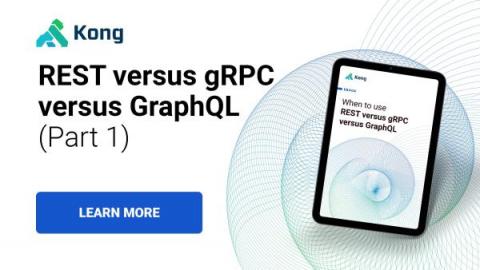Systems | Development | Analytics | API | Testing
Latest Blogs
Better performance with UX and Build Details page improvements on Bitrise
You can expect improved user experience and performance reflected in numerous enhancements on Bitrise in the upcoming months, and this is the first round of our updates — including the revamped Build Details page. Find out what has changed!
When to Use REST vs. gRPC vs. GraphQL (Part 1)
The proliferation of microservices has led to many new innovative approaches in the software world. However, building robust, quality APIs that consistently deliver the business outcomes you desire can be a complex task. It’s no wonder a recent survey of organizations adopting microservices found that nearly 30% of the respondents listed “API quality” as one of their biggest challenges. API-based applications don’t just come in one flavor.
Tribalism May Just Be the Largest Reason For Misinformation - But Understanding It Is Essential To Dismantling It
I’ve been blogging for about a year about the power of misinformation and our obligations as data professionals to combat it. In a March 2021 blog post, titled “The Power of Misinformation,” I outlined some of our biological instincts that make us susceptible to misinformation and how tricksters exploit them.
3 E-commerce SaaS Products Your Online Business Needs
Webhook integrations | How to use webhooks in your integration flows
While APIs are often called as the new standard for integrating business applications, the topic of webhooks integration seems to be largely underrepresented in the how-to guides and reference literature. This is unfortunate, because actually, webhooks represent a powerful mechanism that allows to build event driven integrations with quite a high level of customization and functionality.
Top 5 Ways Bizview Enhances Wands for Oracle
Doing more of the work you want, rather than must, is always the dream. And it’s just plain good business. However, many financial professionals feel that they get bogged down trying to find and connect data, rather than focusing on strategic insights.
5 Reasons to Get Smart Why Bizview for Atlas
Time is Money, they say. And when you waste time on onerous menial tasks instead of improvements, you aren’t spending your time, or money, wisely. When it comes to planning and analysis, the role of financial professionals is to provide insights that helps shape the direction of the entire organization. However, many financial professionals feel that they spend too much time trying to find and connect data, rather than focusing on strategic insights.
Automating screenshots for iOS apps using fastlane and Codemagic
As an Apple platforms developer, you have surely come across a scenario in which you have had to create new screenshots for App Store Connect while releasing a new version. The designer may have given you the screenshots beforehand, or maybe you have manually opened the corresponding simulators and taken the screenshots yourself. You must upload a minimum of three screenshots for each of the four devices on App Store Connect. That is a minimum of 12 screenshots per release.