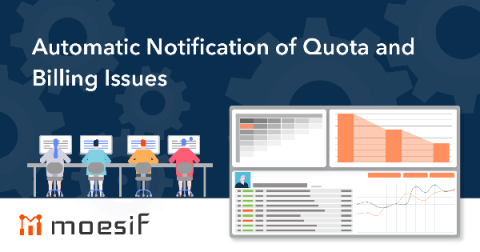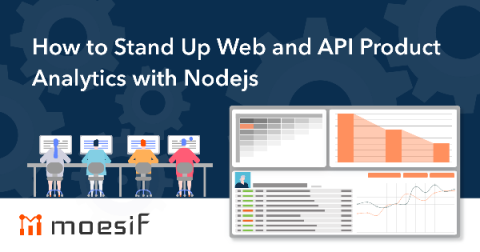Automatic Notification of Quota and Billing Issues
Keeping your customers happy is paramount. And nothing alienates them more than stopping their service after they’ve made an innocent mistake. This playbook walks you through the steps required to keep your customers in the loop when quota or billing issues arise.