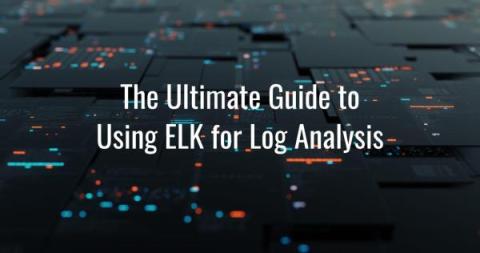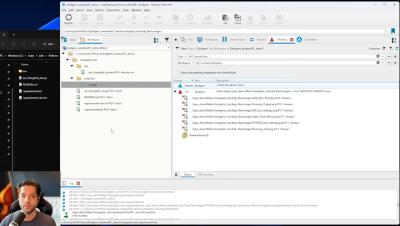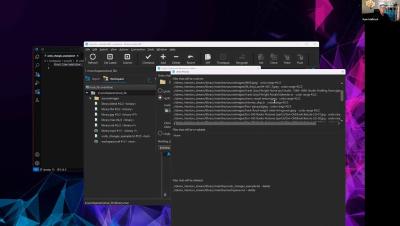The Ultimate Guide to ELK Log Analysis
ELK has become one of the most popular log analytics solutions for software-driven businesses, with thousands of organizations relying on ELK for log analysis and management in 2021. In this ultimate guide to using ELK for log management and analytics, we’re providing insights and information that will help you know what to expect when deploying, configuring, and operating an ELK stack for your organization. Keep reading to discover answers to the following.