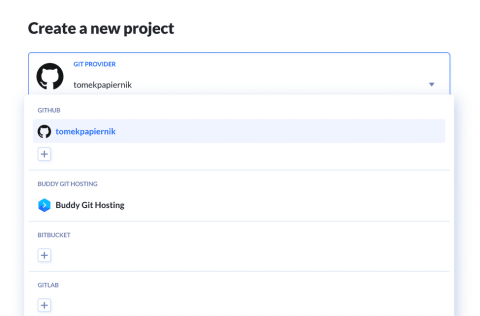Systems | Development | Analytics | API | Testing
Testing
The latest News and Information on Software Testing and related technologies.
10 Things Testers Wish CIOs and CTOs Knew About Testing: Episode 5
The Release of Selenium 4 (and 4.1) | Top Features to Look Into
The first-ever release of Selenium WebDriver 1.0 in 2007 has indented a lasting footprint in web automated testing. And through the years, the contributions of the Selenium project (WebDriver, Grid, and IDE) have truly transformed the way that we do quality assurance. Fast forward to the ‘drop-in’ release of Selenium 4 and Selenium 4.1, this article narrows down the top 5 changes you need to know for WebDriver, IDE, and Grid.
How to implement user story kick-offs and improve quality as a team
In part one of our series “How to improve quality as a team,” we talked about the effectiveness of adding shoulder checks to the agile development workflow and how that helps improve the overall quality of the product. This article introduces you to another fantastic exercise, you might be familiar, with called the user story kick-off. This practice helps larger teams align on more complex features, and in turn increase quality output as a team.
Push to production pipelines and JMeter
This post does not look at a particular aspect of JMeter nor does it give a detailed overview of how to use a particular tool that will compliment your performance testing with JMeter. What it is about is the principles of push to production pipelines and performance testing and while I have stated that this post is not specifically about JMeter in my experience JMeter is one of the best performance testing tools for this type of pipeline integration.
Performance Testing Web Sockets with JMeter
In this post we are going to look at WebSockets, specifically how JMeter can be used to test them. Web Sockets are not supported natively by JMeter but there are a couple of Plugins that you can use that work very nicely. One of them is called JMeter WebSocket Sampler by Maciej Zaleski and information on the library can be found here. The second and the one we will use for our post is also called JMeter WebSocket Sampler and is by Peter Doornbosch, more information on this Plugin can be found here.
JMeter HTTP Request Sampler
There are many samplers that JMeter provides but I am willing to bet that the HTTP Request samplers is the most frequently used and, in this Blog Post, we are going to look at how this works and how it can be configured.
[Webinar] Test Automation for Start-Ups: How to Kick-Start With Confidence
A beginner's guide to test automation with Javascript (Nightwatch.js). Part 4.
Congratulations on getting to part 4 of the “A beginner’s guide to test automation with Javascript (Nighwatch.js)” blog series! This part will help you to improve your test script (and make it cooler). We’ll explain different style suggestions and the overall script structure that we follow in Loadero to bring your script to a new level.
How to Perform Load Testing with k6 using Buddy CI/CD
In this guide, we'll look at adding performance testing to your development workflow with Buddy and k6. k6 is an open-source load testing tool for testing the performance of APIs, microservices, and websites. Developers can use k6 to test a system's performance under a particular load to catch performance regressions or errors.