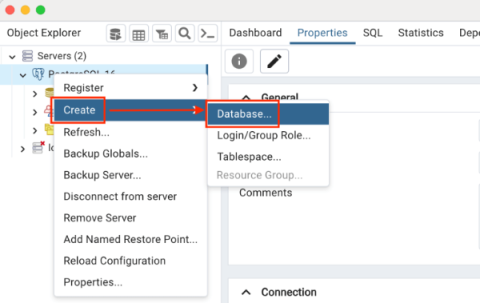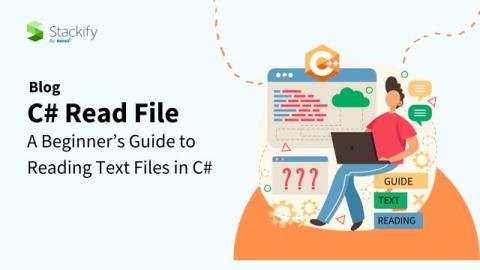Systems | Development | Analytics | API | Testing
Latest News
How to Use AI for Customer Service
Customer service is an art—and a science. It isn’t just a transactional function. It's also a relationship building activity that’s deeply tied to physiological responses in our brains. And the stakes are high: these interactions shape the neural architecture of customer loyalty. So can you use AI for customer service? Let’s explore that question.
What is API Monitoring? Everything You Need to Know
Application Programming Interfaces (APIs) are the glue powering SaaS application connectivity. However, ensuring smooth operation of APIs requires more than just implementation; vigilant oversight and alerting can make or break your API products.
C# Read File: A Beginner's Guide to Reading Text Files in C#
File manipulation is an incredibly common programming task with endless applications. It has two main sides: reading and writing. This post will focus on the “reading” bit, so if you’ve just googled “C# read file” and ended up here, search no more—we have the guide you need! We’ll start by covering some prerequisites you need to follow, then dive right into the guide.
10 Best Google Analytics ETL Tools for 2024
Optimizing the Value of AI Solutions for the Public Sector
Without a doubt, 2023 has shaped up to be generative AI’s breakout year. Less than 12 months after the introduction of generative AI large language models such as ChatGPT and PaLM, image generators like Dall-E, Midjourney, and Stable Diffusion, and code generation tools like OpenAI Codex and GitHub CoPilot, organizations across every industry, including government, are beginning to leverage generative AI regularly to increase creativity and productivity.
Sharing Applications across the DoD to Get Programs Fielded Faster
The US government software modernization policy encourages federal agencies, including the Department of Defense (DoD), to leverage investments already made in application development and authorizations to operate (ATOs). The goal of repurposing existing, working applications is to enable agencies to reduce development time and costs by leveraging software that has been purchased and implemented by another team.
Evolving Security From "Time Suck" to Productivity Creator
What's New in Elixir 1.16
The Elixir 1.16 release candidate is out now, and it comes with some compelling improvements to diagnostics, documentation, and a few other enhancements that make Elixir an even better choice for developers. We'll dive into some of these changes and highlight Elixir's continued focus on developer happiness and community building. Let's get started!
How to add a typing indicator to an in-game chat room with React
In a previous article, I took you through how to add a chat room to a simple game of tic-tac-toe. This post is the second in the series, in which we will look at how to build out the functionality of that chat room with additional features. Across the series, we’ll look at how to manage presence and how to enable emoji reactions – in this post, the focus is on typing indicators. Follow on to find out how to display an indicator when the other person is typing.